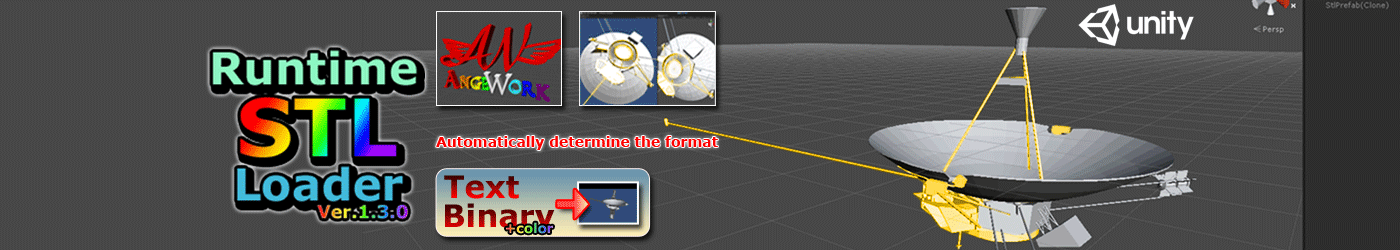
In our blog, we posted our product operation status article.
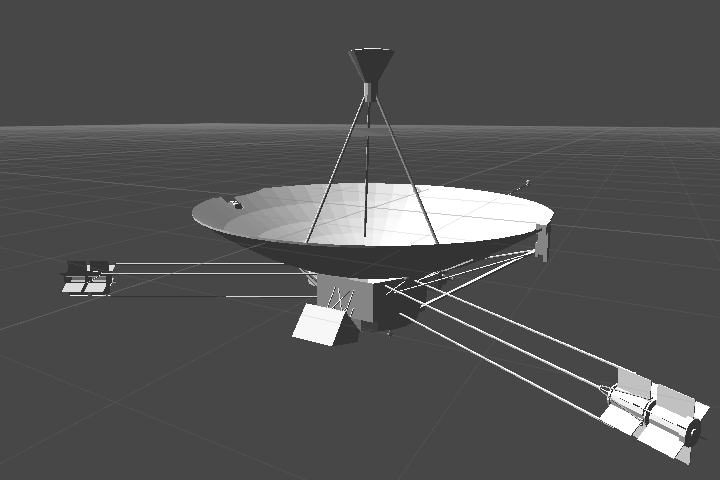
ANGEWORK-logo.
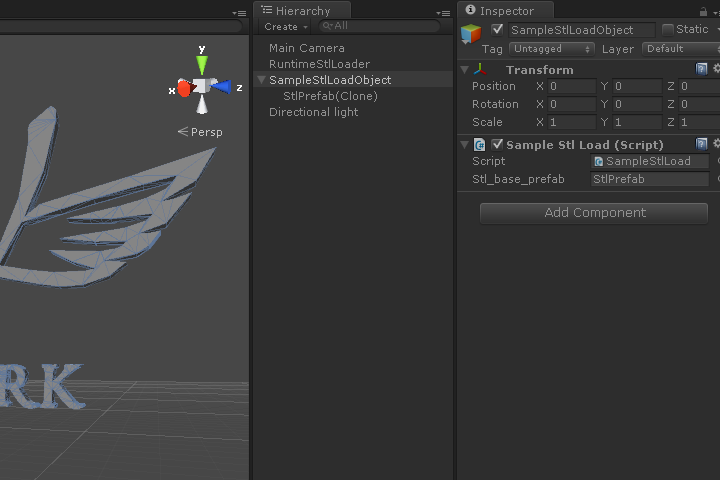
Game View.
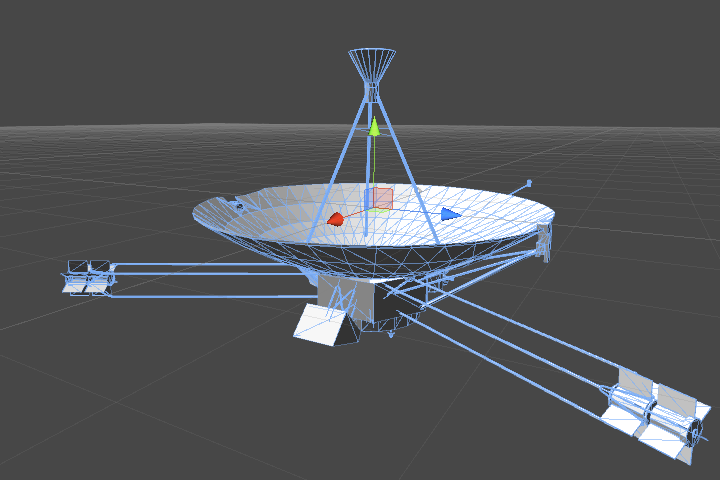
Inspector demo.
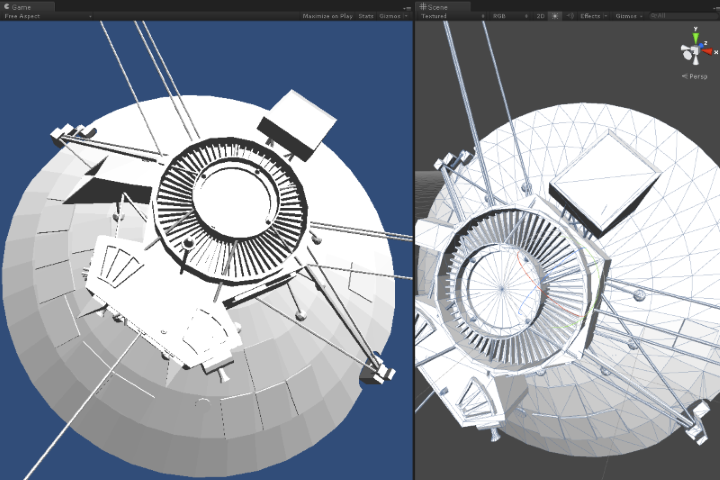
Pioneer model by NASA.(Not bundled)
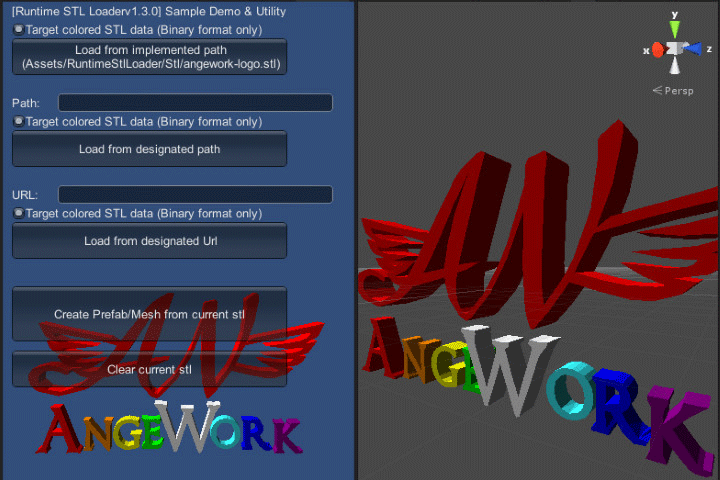
Color STL display is possible.
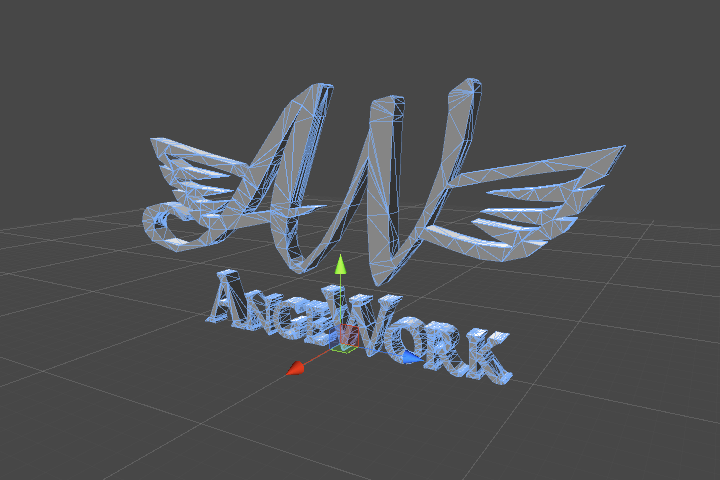

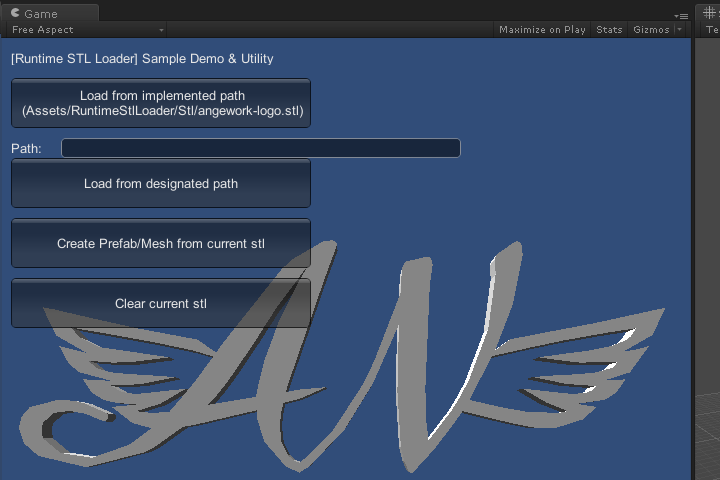
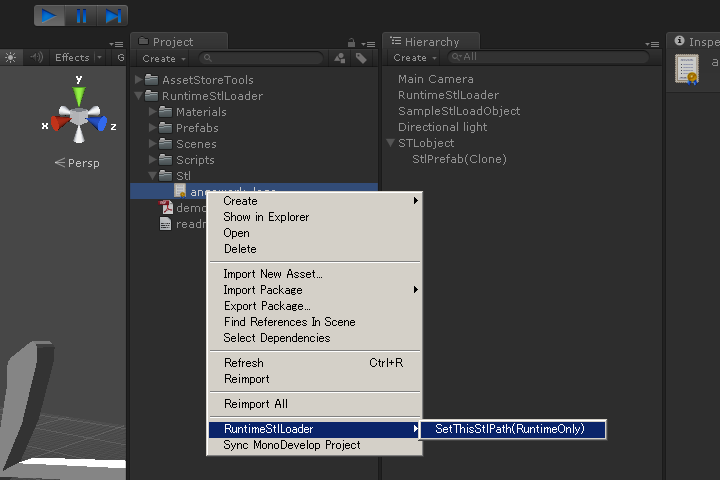
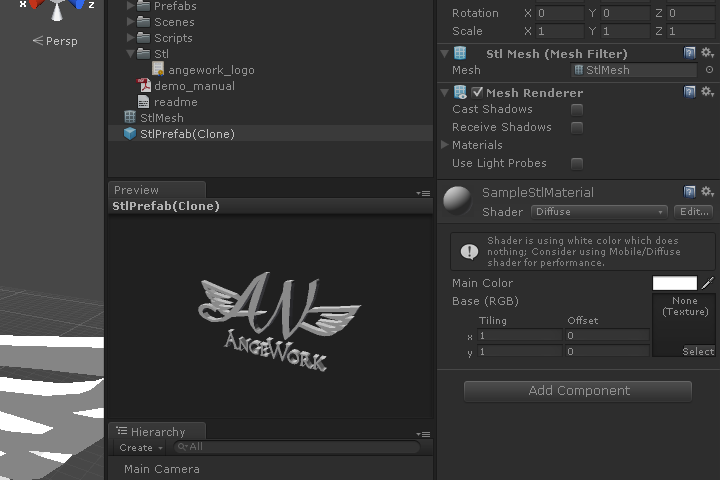
First release.
Modified listed below.
If you specify a null in the parent object of the LoadStlToScene,
it makes instance to the root of the hierarchy.
Significantly modify the demo app.
Add a button to generate a Mesh extraction and generate prefab from viewed STL.
Add a menu function to get the STL file path on the project.
Modified does not generate an error in the WebPlayer platform.
Modified listed below.
Implemented a function of to download and display the STL from URL directly.
"This function uses the WWW class but time-out does not implement"
Fixed the following functions.
Fixed a problem, which is not extracted only partially when you prefabricated hierarchical display the STL.
Avoided that the phenomenon of error cause of the problem is that not use System.IO.File in WebPlayer mode.
StreamReader constructors and Close() has been modified to a
phenomenon in which an error in the UWP target.
It added support for Colored STL.
"Only Binary format. VisCAM / SolidView / TINKERCAD"
Modify the part of the method name and fix minor bugs.
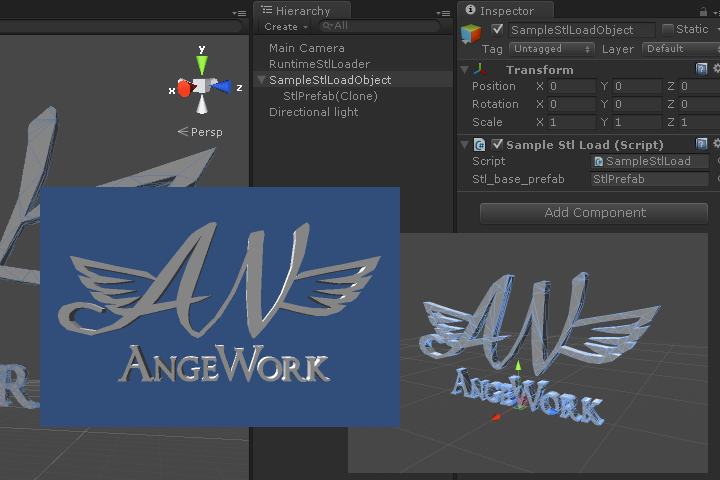
ANGEWORKのロゴをかたどったSTLが同梱されています。このSTLは再配布フリーです。
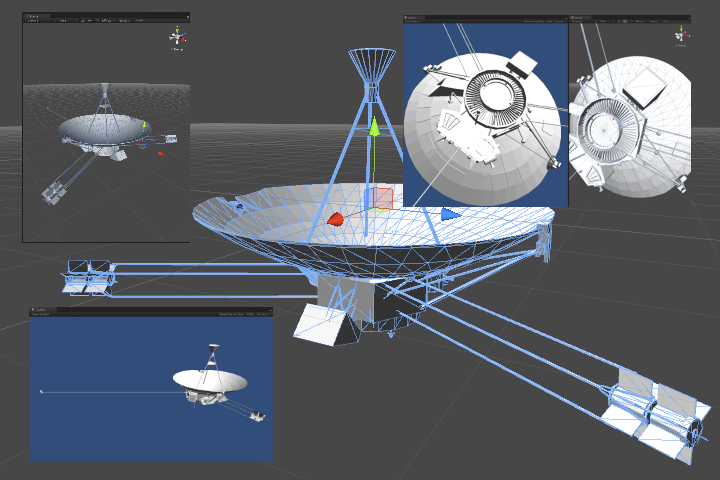
NASAサイトで配布中のパイオニアを表示した例です(同梱されていません)
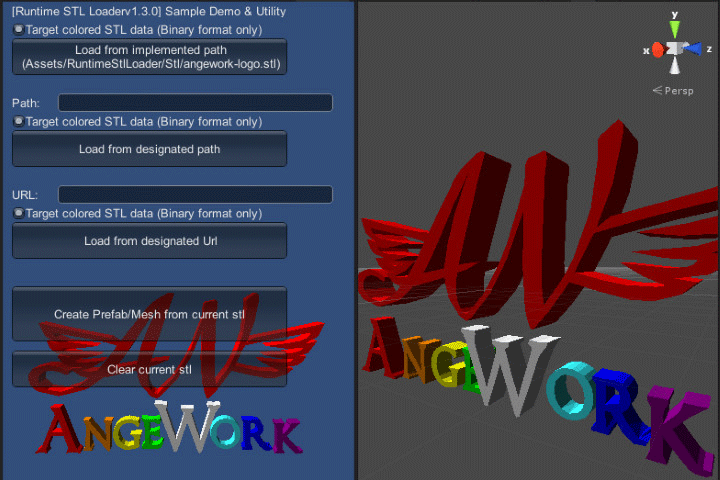
カラーSTL表示が可能です。
弊社技術のブログにて動作状況の記事を掲載しております。
初回リリース
以下の更新を行いました。
LoadStlToSceneメソッドの親オブジェクトにnullを指定した場合、
ヒエラルキーのルートにインスタンスを生成するよう修正。
デモシーンの機能を大幅に修正。
表示中のSTLからMesh抽出とプレハブ生成を行うボタンを追加。
プロジェクト上のSTLファイルパスを取得するメニュー機能を追加。
WebPlayer環境でエラーを発生させないよう修正
以下の更新を行いました。
細かいバグや挙動の修正。
指定URLから直接STLをダウンロードしシーンに読み込む機能を追加。
StreamReader関係のAPIがUWPでエラーになる問題を修正。
カラーSTL表示機能を実験的に追加。
(バイナリフォーマットのみ。VisCAM / SolidView / TINKERCADに対応)
内部メソッド名の変更と細かいバグ修正。